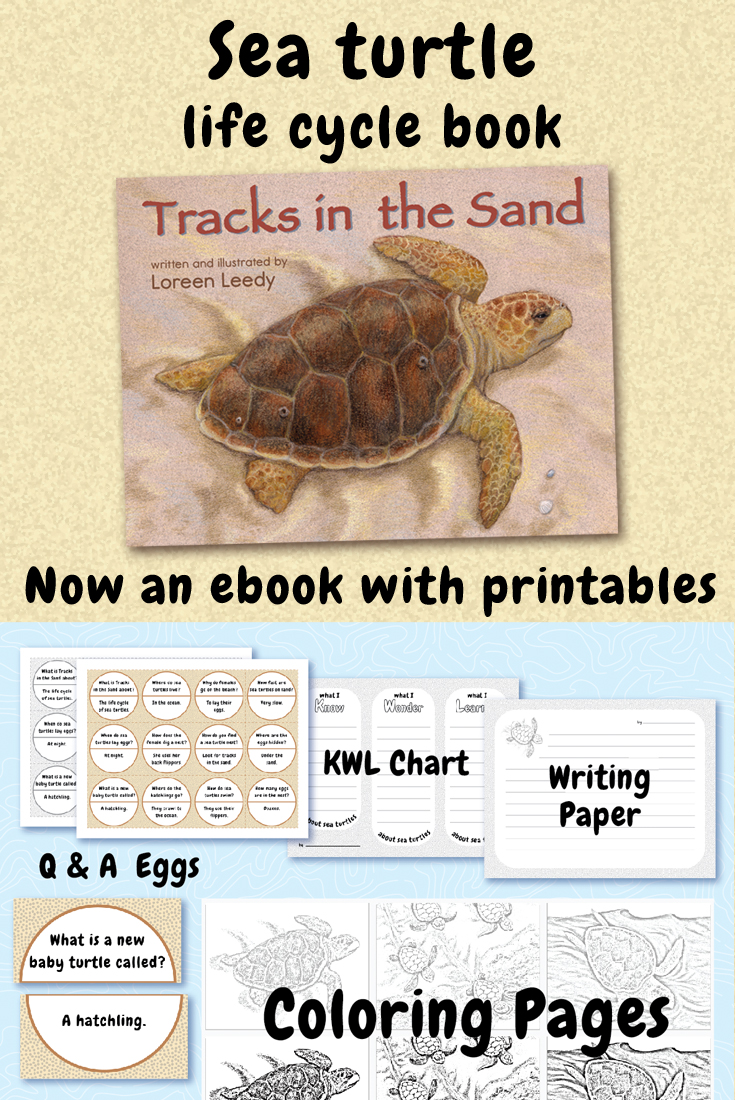From print to digital with a picture book
Some years ago I wrote and illustrated a nonfiction picture book about the life cycle story of sea turtles that was published by Doubleday. Tracks in the Sand had a starred review, multiple printings, and was named an Outstanding Science Trade Book by the National Science Teachers Association. But like most books, it eventually went out of print and could only be found in libraries or perhaps a used book store.
The funny thing is, the sea turtle life cycle has not changed in millions of years. So the content of this book is still accurate and useful for general informational reading as well as Ocean, Reptile, or Turtle units in classrooms. When the technology for digital books became readily available, especially tablet reading devices, it seemed like a great opportunity to bring Tracks back to life. Here are the basic steps I followed:
• Ask the publisher to return all rights.
• Revise the planned layout and/or text as needed.
• Scan the artwork and adjust colors.
• Reformat the pages to fit tablet and projection screens.
• Place type on the pages.
• Save in desired format.
• Upload to online shop or bookstore.
It actually took weeks to get it all done. Some other requirements came up because the first digital version was for the iBookstore, so each page had to be cut in half to work with their "page-turn" animations, and a half-page cover had to be created. To see a preview of how it looks as an iBook, click here. Personally, I'm not a fan of the whole page-turn thang, it just seems kind of silly. And I really dislike how the digital “gutter" is so visually prominent. Too distracting and phony.
Picture books present some tricky issues when adapted into a digital format. Unlike text, images don't easily reflow, and if a two-page spread was originally designed as one wide image, it doesn't work well to split it up. The only alternative is to make the wide image very small, then the reader has to zoom in and swipe around to see it up close. Awkward.
My solution for Tracks was to completely redesign the pages—each digital page is about 75% of a two-page spread from the print book. Some people may prefer to keep a digital book as similar as possible to the original print version which is certainly an option. Not me, I enhanced the contrast in the art, left out some images entirely, and moved some seashells around. I also made a few minor changes to the text, such as moving a text reference to “mating” from the beginning to the end of the text.
Recently I decided to put Tracks in PDF form, which can be read in the iBooks app (without any page-turns), viewed in a PDF reader app, or shown via a projection system in a classroom. Here is a composite image which also shows the printable activity pages. To see a preview in my Teachers Pay Teachers shop, click here.
Hopefully this post gives a helpful overview of what is involved in putting an out-of-print picture book into digital form. If you're really organized, you could design the book from the start with digital in mind. Step one might be to avoid double-page spreads. Not sure if that's a good idea, but it's something to consider.
Thanks for stopping by! And sign up for blog updates >>>in the sidebar>>>
Loreen
Children's author-illustrator
Instagram: @loreenleedybooks
Pinterest: @LoreenLeedy
Facebook: @authorLoreenLeedy